Upgrade your social media presence with the user-friendly White Border: Square Fit Photo, designed to enhance and adapt your images for a polished and eye-catching look. Perfect for Instagram enthusiasts, this app provides a seamless experience in fitting photos into a square format without compromising the original image through cropping. With its ability to design square photos complemented by blur effects, the software offers an exciting range of tools to enrich your visual content.
Maximize engagement on platforms like Instagram, Facebook, WhatsApp, Snapchat, and more by utilizing standout features. Notable aspects include the application of cool filters, vibrant background gradients, various blur backgrounds, stylish frames, and expressive text stickers. Captivate your audience with high-resolution outputs that maintain the integrity of your images without any distracting watermarks.
The Collage Maker feature is a creative haven for fashioning trendy collages and transforming your images into distinctive color palettes. Customization options abound; manipulate border colors, employ blurred images as a backdrop, or add textual flair to your creations. Intelligent color picking and a plethora of aspect ratios, from the classic square to wider formats, afford ample flexibility to tailor each photo to your preferred aesthetic. Rounded corners, shadow effects, and adjustable image angles take your photos to a new dimension, while a diverse range of frames and geometric line borders cater to different artistic inclinations.
For those seeking precision, the Color Picker tool lets you extract exact hues from your photos, ensuring consistency across your visual portfolio. Moreover, the functionality extends to wallpaper creation and extracting color gradients, granting every opportunity to personalize your device to match your style.
In-depth filter options, from retro and greyscale to advanced edge detection and color balance adjustments, provide a comprehensive suite for photo enhancement. Additionally, the intuitive crop function presents advanced controls for zooming, rotating, and aspect ratio adjustments with user-friendly touch gestures.
Present your work confidently and connect with audiences in a visually stunning manner, thanks to the versatility of White Border: Square Fit Photo—a toolkit designed to bring out the brilliance in every shot.
Requirements (Latest version)
- Android 8.0 or higher required




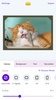


























Comments
There are no opinions about White Border: Square Fit Photo yet. Be the first! Comment